Dual Calculator
AvailableTwo independent calculators that combine results using a middle operation selector. The calculator appears as a draggable overlay on any webpage.
Overview
Key Features
- • Two independent calculators with full functionality (0-9, ., +, -, ×, ÷, C, =)
- • Decimal point (.) button support for precise calculations
- • Memory functions: MRC (Recall), M+ (Plus), M- (Minus) for each calculator
- • Independent memory storage for each calculator
- • Memory buttons styled in purple for easy identification
- • Middle operation selector to combine results (+, -, ×, ÷)
- • Auto-updating total that calculates top_result [operation] bottom_result
- • Error handling: Displays 'N/A' when dividing by zero
- • Draggable panel with purple handle bar
- • Overlay mode: Semi-transparent overlay on current webpage
- • Easy close: X button, click outside, or press ESC key
- • Input protection: Limits input to 12 characters to prevent overflow
- • Smart display: Long numbers wrap within the display area
Screenshots & Demo
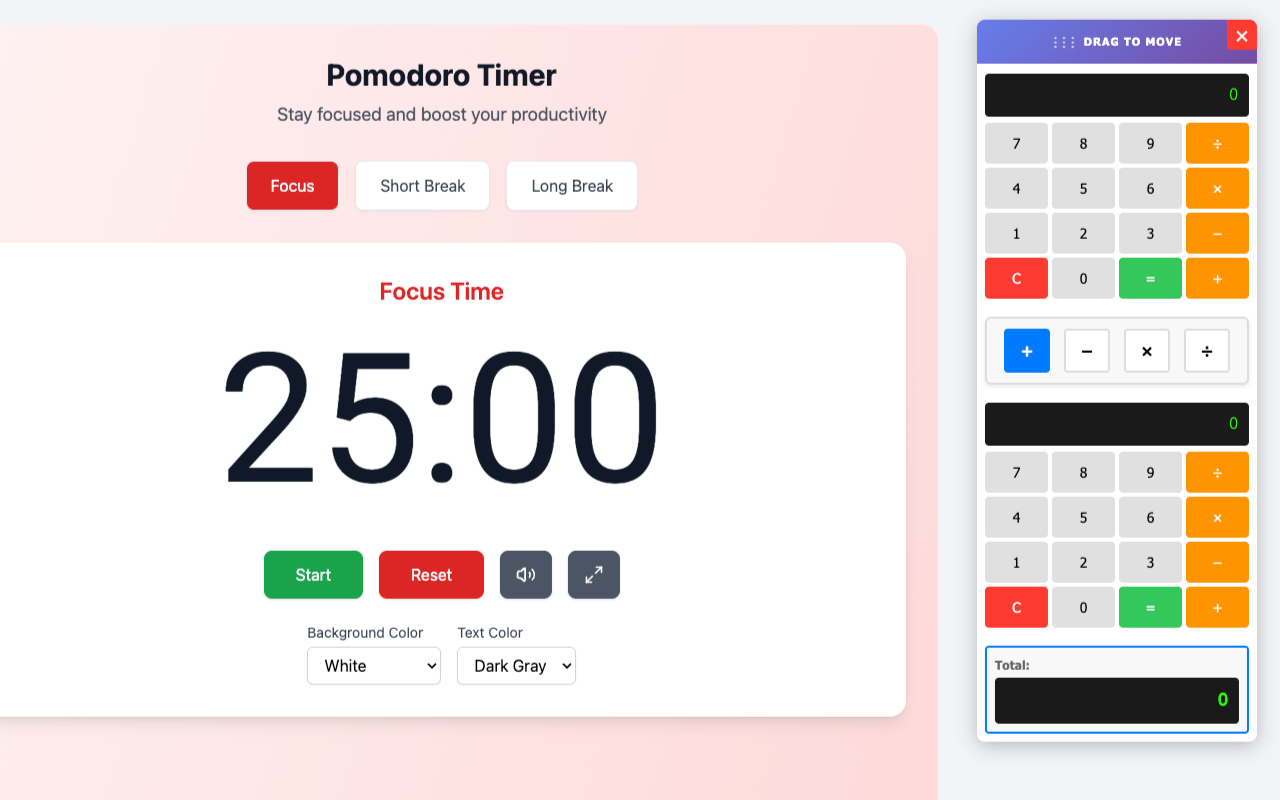
Two calculators
How to Use
Getting Started
- 1. Activate the calculator: Click the Dual Calculator icon in your Chrome toolbar
- 2. Use the top calculator: Click buttons 0-9, +, -, ×, ÷, and = to perform calculations
- 3. Select middle operation: Choose +, -, ×, or ÷ from the middle selector
- 4. Use the bottom calculator: Perform calculations in the second calculator
- 5. View combined result: The total display automatically shows top_result [operation] bottom_result
- 6. Move the calculator: Drag the purple handle bar to reposition anywhere on screen
- 7. Close: Click X button, click outside the panel, or press Esc
Core Functionality
🧮 Independent Calculators
Each calculator has full functionality with digits 0-9, basic operations (+, -, ×, ÷), Clear (C), and Equals (=). Perform separate calculations in each calculator independently.
⚙️ Middle Operation Selector
Combine results from both calculators using the middle selector. Choose from +, -, ×, or ÷ to perform operations on the two calculator results.
📊 Auto-updating Total
The total display automatically calculates and updates based on: top_calculator_result [selected_operation] bottom_calculator_result. No need to press any buttons!
🛡️ Error Handling
When dividing by zero in the total calculation, the display shows "N/A" instead of causing errors. Individual calculators handle their own errors independently.
🎯 Draggable Interface
Grab the purple handle bar at the top and drag the calculator anywhere on your screen. Position it wherever you need it while browsing or working.
🔢 Input Protection
Input is limited to 12 characters to prevent display overflow. Long numbers automatically wrap within the display area for easy viewing.
💾 Memory Functions
Each calculator has independent memory storage with three operations: MRC (Recall), M+ (Add to memory), and M- (Subtract from memory). Purple-styled memory buttons for easy identification.
🔹 Decimal Point Support
Use the decimal point (.) button for precise calculations with fractional values. Each calculator supports full floating-point arithmetic.
User Experience
- • Overlay Mode: Appears as a semi-transparent overlay on the current webpage without opening new windows
- • No Popup Windows: Injects directly into the page for seamless integration
- • Multiple Close Options: Close via X button, clicking outside, or ESC key
- • Keyboard Support: ESC key instantly closes the calculator
Keyboard Shortcuts
Use Cases
- 💡 Shopping: Calculate prices with different discounts or compare two items with different quantities
- 💡 Budgeting: Add income in one calculator, expenses in another, and see the difference automatically
- 💡 Conversions: Calculate unit conversions by performing related calculations in parallel
- 💡 Development: Quick calculations while coding or debugging without leaving your browser
- 💡 Math Problems: Solve complex problems by breaking them into two separate calculations
Tips & Best Practices
- 💡 Use the Clear (C) button on each calculator to reset individual calculations without affecting the other. Clear also resets memory!
- 💡 Use M+ to add values to memory and M- to subtract, perfect for running totals in calculations
- 💡 Click MRC to recall your stored memory value anytime during calculations
- 💡 Use the decimal point (.) button for precise calculations with fractions and decimals
- 💡 Change the middle operation selector anytime to see different combinations of your results
- 💡 Drag the calculator to a corner of your screen for quick access while working
- 💡 The calculator stays on top of webpage content, making it perfect for quick calculations while reading
Installation
Easy Installation
- 1. Click the "Install from Chrome Store" button above
- 2. Click "Add to Chrome" on the store page
- 3. Confirm by clicking "Add extension"
- 4. The extension will appear in your toolbar
System Requirements
- ✓ Google Chrome 88+
- ✓ Chromium-based browsers
- ✓ Windows, Mac, Linux
- ✓ No additional permissions required
Support & Contact
Get Help
Having issues or need assistance? We're here to help!
Email: devtooleasy@gmail.com
FAQ
How do I use both calculators together?
Perform calculations in each calculator independently. The total display automatically combines the results based on the middle operation you select (+, -, ×, or ÷).
What happens if I divide by zero?
The total display will show "N/A" if the combined operation results in division by zero. Each individual calculator handles its own error states.
Can I use keyboard numbers to input values?
Currently, the calculator supports button clicks only. Keyboard number input is planned for a future update.
Does it save my calculations?
No, calculations are cleared when you close the calculator. This ensures privacy and a fresh start each time.
Can I resize the calculator?
The calculator has a fixed size optimized for readability and usability. You can move it anywhere on the screen by dragging the purple handle.
Will it work on all websites?
Yes! The calculator works as an overlay on any webpage, including secure sites. It doesn't interfere with page functionality.
Is there a limit to the numbers I can enter?
Input is limited to 12 characters per calculator to prevent display overflow. This should be sufficient for most calculations.
How do the memory functions work?
Each calculator has independent memory storage. Use M+ to add the current value to memory, M- to subtract from memory, and MRC to recall the stored value. Pressing Clear also clears the memory.
Can I use decimal numbers?
Yes! Click the decimal point (.) button to add decimals to your numbers. Both calculators support full floating-point arithmetic for precise calculations.
Are the memory values saved when I close the calculator?
No, memory values are cleared when you close the calculator along with the calculation displays. Each time you open the calculator, memory starts fresh.
Update Logs
View the latest updates and improvements for Dual Calculator